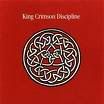At some point I picked up some pernicious spyware that kept reinstalling itself no matter what I did to try and rid my machine of it. Sometimes it would install a spyware removal tool and tell me my computer was infected. It changed my desktop background to tell me I was infected. Sometimes it would install some off the wall search bar or browser helper. I have finally rid my computer of all such infections, except there seems to be one remaining symptom.
Whenever I initiate a Google search, whether it's from the Google toolbar (which I have uninistalled to see if this would solve the problem), or from Google's homepage, the first page of results always lists a bunch of other search engines that supposedly can help me find what I'm looking for. The second page has actual search results but they seem to be different than the ones I get when searching from a machine that has never been infected as this one has.
Any ideas on how to get Google back to normal?
TIA
Google Hijacked?
Moderator: ElTaco
I'd suggest uninstalling Google toolbar, deleting all the associated software (including the uninstall folder), then downloading Spybot, if you don't already have it.
http://www.safer-networking.org/en/download/
Version 1.4 from that site.
Some spyware is specifically designed to attach itself to toolbars and homepages. And what makes it a real pain in the ass is that it automatically starts up when your hard drive is booted, and you can't get delete it once it's running, even with anti-spy programs.
If you download and install spybot, you can go to the advanced mode, then tell spybot to start up upon reboot and scan. It will start before anything else on your hard drive, and catch any spyware that's still on your computer, before it starts up, and kill it.
I'd then reinstall the Google toolbar.
http://www.safer-networking.org/en/download/
Version 1.4 from that site.
Some spyware is specifically designed to attach itself to toolbars and homepages. And what makes it a real pain in the ass is that it automatically starts up when your hard drive is booted, and you can't get delete it once it's running, even with anti-spy programs.
If you download and install spybot, you can go to the advanced mode, then tell spybot to start up upon reboot and scan. It will start before anything else on your hard drive, and catch any spyware that's still on your computer, before it starts up, and kill it.
I'd then reinstall the Google toolbar.
Van wrote:It's like rimming an unbathed fat chick from Missouri. It's highly distinctive, miserably unforgettable and completely wrong.
Get the updated version of spybot, if you don't already have it.Mikey wrote:I"ve been running spybot, but not the way you suggested (along with PestPatrol, Adaware, TheUltimateTroubleshooter and several others). I'll probably try that.
Van wrote:It's like rimming an unbathed fat chick from Missouri. It's highly distinctive, miserably unforgettable and completely wrong.
-
ElTaco
- Networking Securely
- Posts: 907
- Joined: Fri Jan 14, 2005 4:12 pm
- Location: Northern VA
- Contact:
Not sure if this was stated yet, but run virus check and spybot in safe mode (boot windows into safe mode in other words). The reason for this is that when windows goes into safemode, it will not load any extra programs, such as google toolbar and other programs in the registry unless its a must run driver or program for windows. Yes there might be other ways for a program to load itself into memory, such as before windows loads, however it does help to defeat most windows spyware and viruses. This way your virus and spyware wont run and won't be able to lock its files so they can be deleted.
If this doesn't work, you can also try to run a virus check using a Linux CD with an open source virus checker or a commercially available virus/spyware checker from a floppy or a CD. Also if you figure out what virus or spyware you have, you can go in and delete the bad files from the hard drive or even clean the registry.
If this doesn't work, you can also try to run a virus check using a Linux CD with an open source virus checker or a commercially available virus/spyware checker from a floppy or a CD. Also if you figure out what virus or spyware you have, you can go in and delete the bad files from the hard drive or even clean the registry.