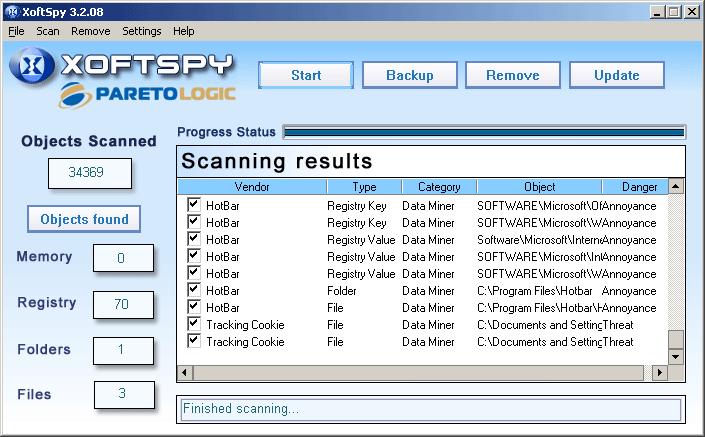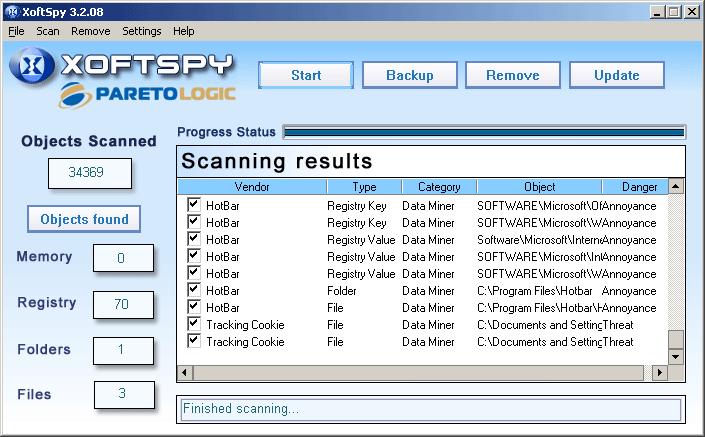Page 1 of 1
>>>Scan your PC<<<
Posted: Fri Mar 31, 2006 8:44 pm
by mouse
I know there is a Tech forum but many posters here never go there.
why should they miss out on a free PC scan?
I say at least let this topic stay here for a few hours so many can cleap up there PC for free 
http://www.paretologic.com/download.asp
let me know If I can post the Key to unlock it after you do your scan 
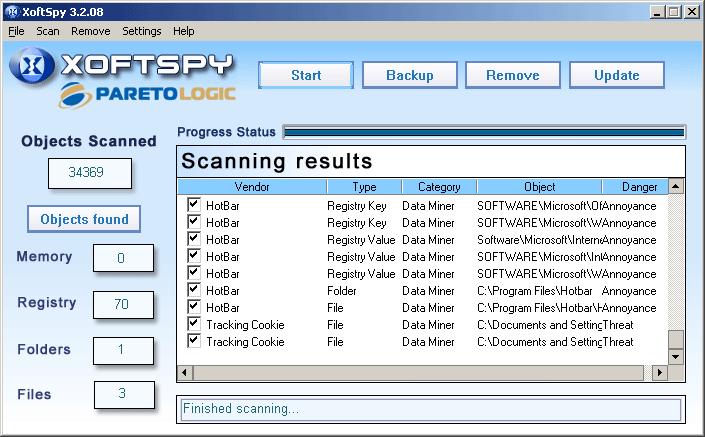
Posted: Fri Mar 31, 2006 8:48 pm
by Mister Bushice
looks like the adaware program.
Posted: Fri Mar 31, 2006 8:53 pm
by mouse
This one here is fast and finds shit the others don't.
read about it, I have seen it for like 39.00 dollars, or 25.00 dollars on sale if your lucky, put on your pocket protector and go to the Tech forum and see what's up :wink:
http://www.paretologic.com/xoftspy/lp/11/
http://www.xoftspy.co.uk/
http://www.paretologic.com/xoftspy/lp/13/


Posted: Fri Mar 31, 2006 11:35 pm
by Jack
mouse,
I have tried all the links and all I get is..
The page cannot be displayed
The page you are looking for is currently unavailable. The Web site might be experiencing technical difficulties, or you may need to adjust your browser settings.
--------------------------------------------------------------------------------
Please try the following:
Click the Refresh button, or try again later.
If you typed the page address in the Address bar, make sure that it is spelled correctly.
To check your connection settings, click the Tools menu, and then click Internet Options. On the Connections tab, click Settings. The settings should match those provided by your local area network (LAN) administrator or Internet service provider (ISP).
See if your Internet connection settings are being detected. You can set Microsoft Windows to examine your network and automatically discover network connection settings (if your network administrator has enabled this setting).
Click the Tools menu, and then click Internet Options.
On the Connections tab, click LAN Settings.
Select Automatically detect settings, and then click OK.
Some sites require 128-bit connection security. Click the Help menu and then click About Internet Explorer to determine what strength security you have installed.
If you are trying to reach a secure site, make sure your Security settings can support it. Click the Tools menu, and then click Internet Options. On the Advanced tab, scroll to the Security section and check settings for SSL 2.0, SSL 3.0, TLS 1.0, PCT 1.0.
Click the Back button to try another link.
Cannot find server or DNS Error
Internet Explorer
Posted: Fri Mar 31, 2006 11:42 pm
by Mister Bushice
same here.
Posted: Fri Mar 31, 2006 11:47 pm
by Mikey
That's 'cause you really need to scan your computer.
Posted: Sat Apr 01, 2006 1:47 am
by BSmack
I know someone in Tulsa who would like to scan your ports.
Posted: Sat Apr 01, 2006 3:22 am
by Jack
I was finally able to download this... will try it in the manana.
Posted: Sat Apr 01, 2006 5:25 am
by mouse
can I post the unlock key already?