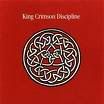Disabling Symantec Antivirus
Moderator: Jesus H Christ
- DallasFanatic
- Nobody's Punk
- Posts: 2112
- Joined: Tue Jan 18, 2005 6:37 pm
- Location: Rancho Cucamonga, CA
Disabling Symantec Antivirus
First off, I have this posted in the tech forum but since noone evre views that dump, I thought I'd post it here.
Hey tekkies.
I am trying to install the new software for my new all in one HP printer. However, this is my work computer and it has symantec antivirus protection. Symantec is preventing the installation process to complete. They have SYmantec installed such that I cannot disable it. Is there any other way around this damn program so I can install my printer?
TIA
Hey tekkies.
I am trying to install the new software for my new all in one HP printer. However, this is my work computer and it has symantec antivirus protection. Symantec is preventing the installation process to complete. They have SYmantec installed such that I cannot disable it. Is there any other way around this damn program so I can install my printer?
TIA
- DallasFanatic
- Nobody's Punk
- Posts: 2112
- Joined: Tue Jan 18, 2005 6:37 pm
- Location: Rancho Cucamonga, CA
So you're local admin?
Okay. Read this.
http://forums.speedguide.net/archive/in ... 03949.html
Okay. Read this.
http://forums.speedguide.net/archive/in ... 03949.html
In the ball park ?I'm setting up an HP All-In-One Photosmart 3210 printer on a network in
a small office. Three PCs are able to see and use the printer just
fine. The fourth PC is not able to install it, because the installation
can't see the printer on the network. (All four computers are running
fully-patched Windows XP Professional SP2.)
When I try to install the printer on this PC, I get an "Issues Stopping
Installation" dialog which lists four issues: "Symantec Settings
Manager: Firewall", "Symantec Network Drivers Service: Firewall",
"Symantec Event Manager: Firewall", and "Symantec Core LC: Firewall".
The description for all four tells me that I have firewall software on
my computer that I need to disable before the installation will be able
to detect the printer.
Problem is, I don't *have* a firewall on this computer. The only
Symantec software I have installed is Norton Antivirus 2006, and that
doesn't come with a firewall. Norton Protection Center doesn't list a
firewall as being available. The built-in Windows Firewall is turned
off; even if I turn it on, there's no other firewall that complains
about any conflict. I see no processes or services running that would
seem to indicate any kind of a firewall.
The printer is being assigned an IP address on the network. I can ping
that IP address from this computer, but when I point the HP printer
installation at that address for the printer, it can't see anything.
How do I figure out what firewall the HP installer thinks is
interfering with setting up the printer?
- DallasFanatic
- Nobody's Punk
- Posts: 2112
- Joined: Tue Jan 18, 2005 6:37 pm
- Location: Rancho Cucamonga, CA
Not that I recall.
Windows 2000 is a bit of a different monster too, if I remember correctly. It leads me to believe even more that your IT Deptartment might not WANT you to be able to do this. But I could be wrong.
I have 40 minutes.
Explain this ....
"They have Symantec installed such that I cannot disable it". What do you mean ? What kind of message do you get ?
Last thing. Do you know how to check and see if your username is a local admin on that machine ?
Windows 2000 is a bit of a different monster too, if I remember correctly. It leads me to believe even more that your IT Deptartment might not WANT you to be able to do this. But I could be wrong.
I have 40 minutes.
Explain this ....
"They have Symantec installed such that I cannot disable it". What do you mean ? What kind of message do you get ?
Last thing. Do you know how to check and see if your username is a local admin on that machine ?
Tom, I could've used you Wednesday night, when I left my lights on all day Wednesday.
My battery was dead, obviously, when I got off, so my bud co-worker ... errr ... dumbfuck, gladly says sure, when I ask him for a jump (I've got the cables in my truck). So I connect the red part on my end of the cables to the red terminal on my battery and the black to the black terminal on my battery, with him connecting the cables to his battery, assuming, he would know which is which. Wrong.
To make a long story short, the good news was we didn't blow up a battery, or a vehicle. I bought a new battery early the next morning and installed it. My Bronco started right up, but the battery light was still on and volts were low, according to my gage ... eventually, took my vehicle to the shop because I thought the alternator also was out ... turns out it was a fucking fuse for my alternator. I didn't know alternators even had fuses.
I'm kinda epic like that with cars and Windows systems ... and letting co-workers hook up jumper cables to their own fucking batteries. FUCK.
DF, is it fixed yet?
My battery was dead, obviously, when I got off, so my bud co-worker ... errr ... dumbfuck, gladly says sure, when I ask him for a jump (I've got the cables in my truck). So I connect the red part on my end of the cables to the red terminal on my battery and the black to the black terminal on my battery, with him connecting the cables to his battery, assuming, he would know which is which. Wrong.
To make a long story short, the good news was we didn't blow up a battery, or a vehicle. I bought a new battery early the next morning and installed it. My Bronco started right up, but the battery light was still on and volts were low, according to my gage ... eventually, took my vehicle to the shop because I thought the alternator also was out ... turns out it was a fucking fuse for my alternator. I didn't know alternators even had fuses.
I'm kinda epic like that with cars and Windows systems ... and letting co-workers hook up jumper cables to their own fucking batteries. FUCK.
DF, is it fixed yet?
I replaced an alternator in my 86 Ford Ranger. Nice and smooth, lots of room.
Then my GF at the time, she's now my wife needed one put in her Hyundai Excel.
My hand was hamburger by the time I was through. I think the Japs do that shit on purpose.
Then my GF at the time, she's now my wife needed one put in her Hyundai Excel.
My hand was hamburger by the time I was through. I think the Japs do that shit on purpose.
With all the horseshit around here, you'd think there'd be a pony somewhere.
- DallasFanatic
- Nobody's Punk
- Posts: 2112
- Joined: Tue Jan 18, 2005 6:37 pm
- Location: Rancho Cucamonga, CA
I think you are right when saying they DO NOT want me to install this. I just wanted to screw the system anyways.Tom In VA wrote:Not that I recall.
Windows 2000 is a bit of a different monster too, if I remember correctly. It leads me to believe even more that your IT Deptartment might not WANT you to be able to do this. But I could be wrong.
I have 40 minutes.
Explain this ....
"They have Symantec installed such that I cannot disable it". What do you mean ? What kind of message do you get ?
Last thing. Do you know how to check and see if your username is a local admin on that machine ?
When I open up Symantec and click on file there is an option "Unload Service". This is essentially disabling the program. However this option is screened back and is not selectable, so I am screwed.
-
MgoBlue-LightSpecial
- Eternal Scobode
- Posts: 21259
- Joined: Wed Jan 19, 2005 2:35 pm
Re: Disabling Symantec Antivirus
What causes all this diet ? Or genetics ?DallasFanatic wrote:Symantec is preventing the installation process to complete.
The thing about Windows 2000 is that a utility (several by now I'm sure) exists to reset the default Administrator to blank.
This is of course used in emergencies and solely at the hands of responsible IT folks (lol) comes in handy from time to time.
http://www.petri.co.il/forgot_administr ... word.htm#1
How much trouble you want to get into ? lol
This is of course used in emergencies and solely at the hands of responsible IT folks (lol) comes in handy from time to time.
http://www.petri.co.il/forgot_administr ... word.htm#1
How much trouble you want to get into ? lol
With all the horseshit around here, you'd think there'd be a pony somewhere.
- DallasFanatic
- Nobody's Punk
- Posts: 2112
- Joined: Tue Jan 18, 2005 6:37 pm
- Location: Rancho Cucamonga, CA
I don't think you're cursing enough. Smite the printer, and as it breaks, thump your chest and glare at everybody. Then restore to a previous port in a storm.
King Crimson wrote:anytime you have a smoke tunnel and it's not Judas Priest in the mid 80's....watch out.
mvscal wrote:France totally kicks ass.
- Mister Bushice
- Drinking all the beer Luther left behind
- Posts: 9490
- Joined: Fri Jan 14, 2005 2:39 pm
Have you tried restoring to a previous version of windows?
If this were a dictatorship, it'd be a heck of a lot easier, just so long as I'm the dictator." —GWB Washington, D.C., Dec. 19, 2000
Martyred wrote: Hang in there, Whitey. Smart people are on their way with dictionaries.
War Wagon wrote:being as how I've got "stupid" draped all over, I'm not really sure.
Wish I was here/there for you.RadioFan wrote:Tom, I could've used you Wednesday night, when I left my lights on all day Wednesday.
I know more about that subject than anyone you've ever met.
No, seriously.
And depending on rig, it wasn't exactly a "fuse for the alternator."(Bronco of some sort, right?) There's a fusable link that hopefully burns when you do something really stupid, like hook up jumpers backwards, or short an alternator hot lead after doing engine compartment work. Most OG vintage Fords have a dedicated fusable(with a rubber "flag" on it) just for the charge lead...
But the person who fixed it knew that.
I got 99 problems but the 'vid ain't one
RACK TOM AND HIS REPLIES THROUGHOUT THIS THREAD...
btw isn't Hyundai a South Korean car??
anyway,
RACK TOM!!
It's so fitting and also ironic!!
EXACTLY!!!TOM IN VA wrote:Can't wait until tomorrow and your IT support guy gets in ?
Been there! Done That!! (except it was a Honda).Tom In VA wrote:I replaced an alternator in my 86 Ford Ranger. Nice and smooth, lots of room.
Then my GF at the time, she's now my wife needed one put in her Hyundai Excel.
My hand was hamburger by the time I was through. I think the Japs do that shit on purpose.
btw isn't Hyundai a South Korean car??
anyway,
RACK TOM!!
Damn Tom!! Put that quote together with your link to .. NBC Nightly News story on US troops in Iraq, who are frustrated by American criticism of the Iraq war.Tom.again.. wrote:How much trouble you want to get into ? lol
It's so fitting and also ironic!!