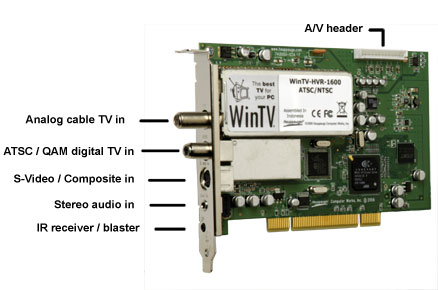Page 1 of 1
VHS to DVD
Posted: Mon Nov 24, 2008 6:46 pm
by Goober McTuber
I know there are businesses that specialize in video replication. Anybody have any experience with transferring VHS tape to DVD?
Re: VHS to DVD
Posted: Mon Nov 24, 2008 9:58 pm
by Shlomart Ben Yisrael
I just finished transfering my entire VHS collection (about 80-85 tapes) to .AVI files which I store on my media server.
I have a cheapo Chinese DVD recorder ($99 at the time) which I hooked up to my VCR. I play the tape, hit record on the DVD recorder and burn my video to DVD-RW's. Then, I take the disks and rip the files on my computer.
VHS to DVD-RW copy...
DVD-RW ripped to hard drive with AcidRip (Linux)...
Commercials and credits edited out with Avidemux (Linux)...
Store the files on my media server and stream them to my home theater system...
...or...
...create a DVD disk of the file with DeVeDe (Linux).
Re: VHS to DVD
Posted: Mon Nov 24, 2008 10:30 pm
by Goober McTuber
Thanks. I was curious if there would be a drop-off in video quality like there always was if you copied VHS to VHS. No worries about commercials. This is a video made over two days at a rural Wisconsin tavern that also serves as a deer registration station. Lots of video of ginormous bucks and interviews with their killers. A buddy and I both got nice bucks that year. Some of it is pretty funny. Tred Barta funny.
Re: VHS to DVD
Posted: Mon Nov 24, 2008 10:44 pm
by Shlomart Ben Yisrael
Cheapest and easiest way for you would be to buy a DVD recorder and do it yourself.
NOTE: Most reputable "name-brand" DVD recorders have a
Macrovision protection scheme, meaning, your picture will appear "scrambled" when trying to copy a commercial, store bought VHS tape.
There may be hacks for individual DVD recorders that will allow bypassing of Macrovision protection, but there's really no guarantee.
The best thing to do, is to research the recorder you wish to buy. When you find the model you want, do a search and see if it's listed
here.
Videohelp.com is the best resource for everything computer/video related I have ever found.
Re: VHS to DVD
Posted: Mon Nov 24, 2008 10:49 pm
by Shlomart Ben Yisrael
Goober McTuber wrote:Thanks. I was curious if there would be a drop-off in video quality like there always was if you copied VHS to VHS.
VHS = analog
DVD = digital
Once you make your VHS (analog) transfer to DVD (digital), theoretically you can make a thousand copies off the thousandth copy and the quality will remain constant.
As long as your original transfer doesn't involve a high compression rate or terribly low resolution setting, you should be good.
If ripping the DVD to an .AVI file (xvid,divx,etc...), allow for about 700MB for every hour of video.
Re: VHS to DVD
Posted: Mon Nov 24, 2008 10:54 pm
by Goober McTuber
Martyred wrote:Cheapest and easiest way for you would be to buy a DVD recorder and do it yourself.
NOTE: Most reputable "name-brand" DVD recorders have a
Macrovision protection scheme, meaning, your picture will appear "scrambled" when trying to copy a commercial, store bought VHS tape.
There may be hacks for individual DVD recorders that will allow bypassing of Macrovision protection, but there's really no guarantee.
The best thing to do, is to research the recorder you wish to buy. When you find the model you want, do a search and see if it's listed
here.
Videohelp.com is the best resource for everything computer/video related I have ever found.
Wonder if that Macrovision thingy applies to movies DVRed from DirecTV? I was thinking if I rented something I liked, I could burn a copy to a DVD.
Re: VHS to DVD
Posted: Mon Nov 24, 2008 11:18 pm
by Shlomart Ben Yisrael
Goober McTuber wrote:
Wonder if that Macrovision thingy applies to movies DVRed from DirecTV? I was thinking if I rented something I liked, I could burn a copy to a DVD.
This gets complicated, as I am not familiar with DirecTV. Essentially, if your TV tuner on your recorder can capture video to a DVD-R/RW disk or an internal hard drive, you won't be dealing with Macrovision protection.
Macrovision is almost strictly found on store bought "in cellophane" VHS tapes.
You can also capture video from a VCR or satellite DVR system using your computer. You would need a hardware-based (preferably) TV tuner card with built in ATSC/QAM tuner to pull down digital broadcasts.
Re: VHS to DVD
Posted: Thu Dec 04, 2008 5:56 pm
by ElTaco
The cheapest way to do this is to take a vhs player if you still have one, run an svideo or RCA cable from your player to your PC.
Get a card like this:
http://www.tigerdirect.com/applications ... CatId=1425
I'm sure Radio Shack and Best Buy have similar deals in store or just get it from Tiger Direct or Newegg for really cheap.
Load the software. Hit play on the vhs and record on the computer and viola you are good to go! Once it ends hit stop and then you can turn around and burn your video file to DVD or create a video CD, either of which can always play in a PC and will play in most DVD players.
As far as Quality goes, I would say any time you transfer video, audio or anything Analog and go to Digital, you always have some loss of quality, especially when you go over cables and use software. Of course the quality of your capture card and software also impacts your results. I will say that most editing studios today use PC/Software based systems (like
Avid used by TV stations and studios) so the only difference is the quality of the card/hardware you use and of course the features of the software you buy.
Re: VHS to DVD
Posted: Fri Dec 05, 2008 5:37 am
by Mister Bushice
I have a pre s-vid vhs player. Nothing but rca's and cable connects.
I leaped right from that to DVD. I evolved in one mighty leap.
Re: VHS to DVD
Posted: Fri Dec 05, 2008 12:37 pm
by Goober McTuber
ElTaco wrote:The cheapest way to do this is to take a vhs player if you still have one, run an svideo or RCA cable from your player to your PC.
Get a card like this:
http://www.tigerdirect.com/applications ... CatId=1425
I'm sure Radio Shack and Best Buy have similar deals in store or just get it from Tiger Direct or Newegg for really cheap.
Load the software. Hit play on the vhs and record on the computer and viola you are good to go! Once it ends hit stop and then you can turn around and burn your video file to DVD or create a video CD, either of which can always play in a PC and will play in most DVD players.
As far as Quality goes, I would say any time you transfer video, audio or anything Analog and go to Digital, you always have some loss of quality, especially when you go over cables and use software. Of course the quality of your capture card and software also impacts your results. I will say that most editing studios today use PC/Software based systems (like
Avid used by TV stations and studios) so the only difference is the quality of the card/hardware you use and of course the features of the software you buy.
Doing it this way will produce a DVD superior to that derived from hooking the VHS to a DVD-R device?
Re: VHS to DVD
Posted: Fri Dec 05, 2008 10:24 pm
by Shlomart Ben Yisrael
If you want quality, you need a card with a
hardware MPEG-2 encoder like the Hauppauge HVR 1600...1800...etc...
Software based encoder cards won't give you decent quality, and they are CPU intensive. The hardware based cards give good results and low load on the CPU.
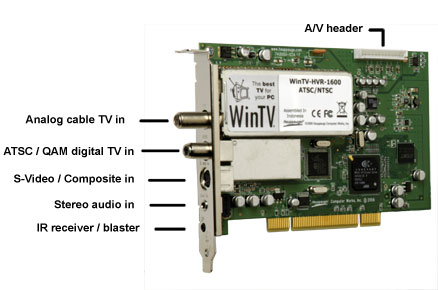
You can get these for less than $100.
Re: VHS to DVD
Posted: Fri Dec 05, 2008 10:27 pm
by Shlomart Ben Yisrael
Goober McTuber wrote:
Doing it this way will produce a DVD superior to that derived from hooking the VHS to a DVD-R device?
The bottleneck will be the analog source (VHS).
You can do way more tweaking with a PC capture card, but setting the DVD-R to a high bitrate will give almost indistinguishable results.
Re: VHS to DVD
Posted: Sat Dec 06, 2008 4:37 am
by Goober McTuber
Martyred wrote:setting the DVD-R to a high bitrate will give almost indistinguishable results.
You can do that?
Re: VHS to DVD
Posted: Tue Dec 09, 2008 4:12 am
by KC Scott
Goober McTuber wrote:
Wonder if that Macrovision thingy applies to movies DVRed from DirecTV? I was thinking if I rented something I liked, I could burn a copy to a DVD.
No - I've burned a bunch of movies and shows from Directv DVR to DVD on my Magnavox DVD recorder.
It would burn them if i was watching live as well.
Real easy, with the exception of doing multiple shows, then you have to babysit the end of one and start the next
Re: VHS to DVD
Posted: Mon Dec 22, 2008 8:55 pm
by RumpleForeskin
What is bad ass is when my mother had some company convert all the 8mm movies from her and my childhood days to DVD. That is some priceless footage watching my old man push me on a swing in two-speed.
Re: VHS to DVD
Posted: Sat Dec 12, 2009 5:50 pm
by KC Scott
I'm doing a project right now - converting all of the old family VHS and mini VHS tapes over to DVD.
That Magnavox VHS / DVD player has really paid for itself here.
http://www.walmart.com/catalog/product. ... id=6457304
Would highly recommend this for anyone wanting an easy VHS to DVD conversion