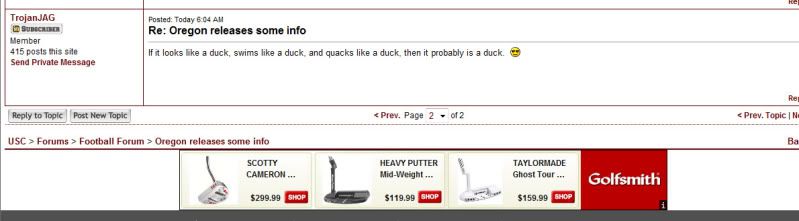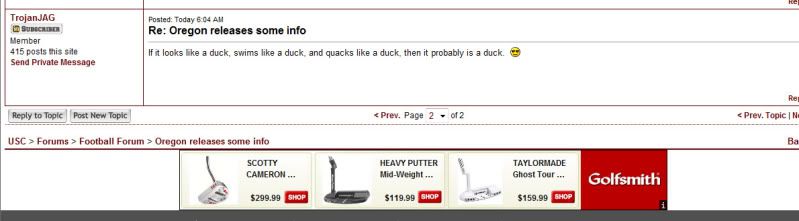Page 1 of 1
What is this?
Posted: Tue Jun 21, 2011 2:06 pm
by indyfrisco
Just curious what technology is being used for product placement on the web. We were talking in the golf forum yesterday about Felix's putter. I went to golfsmith.com to check out some putters. There were 3 specific ones I looked at. All of their left handed belly putters (kind of hard to find these).
Fast forward to today. R-Jack posts a link in the BTPCFB forum in a KC Paulesque thread started by Toejam busting his ass for C&Ping from a U$C site and posting it as his own take. I click the link and low and behold I see this at the bottom of the page:
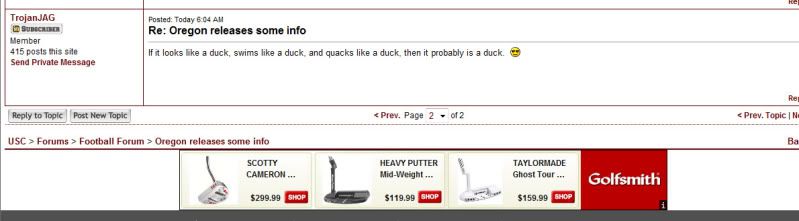
Those are the exact same 3 putters I looked at on golfsmith.com the day before. So, there's some kind of technology that is tracking what I click on and then bringing it back on a completely different website. I'm guessing Google Analytics? Gofsmith.com embeds a cookie showing what I browsed on their website and then partners with some service to remind me of their stuff on other sites? Pretty creepy...
Re: What is this?
Posted: Tue Jun 21, 2011 2:09 pm
by Screw_Michigan
Why don't you use AdBlock Plus?
Re: What is this?
Posted: Tue Jun 21, 2011 2:11 pm
by indyfrisco
This is my work laptop, and the only browser that can be used on it is IE which means no firefox. Out of my control...
Re: What is this?
Posted: Tue Jun 21, 2011 2:23 pm
by pron
Oh so THAT explains why
those ads keep popping up on my computer.

Re: What is this?
Posted: Tue Jun 21, 2011 2:39 pm
by ElTaco
Welcome to the world of Advertising. There are several ways that advertisers can track you. Of course anyone and everyone can use your IP address and HTTP connection information to track you. In other words if you connect to their website, look at the products, than connect again tomorrow with the same IP address, its relatively easy for the Ad agency/Ad provider (google, apple, MS, yahoo and a million other advertisers) to figure out that you are you and to remind you that you were interested in a topic or a specific product.
This system of course has some issues in that your IP address changes over time and you may share your connection with multiple people on the same IP address, so advertisers also use other tricks called cookies when you load their ADs from their servers. They also tend to use special links/images in their emails to identify you as a specific user when you click on the spam/advertising in the email.
If you want to make sure you are not being tracked, there are a few things you can do. One is set your browser to use higher security levels on the general web and add trusted websites to your trusted site list (work websites, daily blogs you visit, regular shopping sites you use and trust, etc...). By using higher security levels in your browser, generally you limit the ability of 3rd party AD sites to drop cookies on your machine. Also those cookies will be cleaned up by the browser automatically and it will be limited to just that website so other ad agencies won't be able to read each other's cookies.
Next, use something like Firefox/Chrome for your browsing and limit IE usage to work or trusted sites. IE security has improved greatly over the years but I think it is still very integrated to Windows which I think leads to a lot more infections for IE users than Firefox and chrome users.
As Screw_Michigan pointed out, Firefox and Chrome all support plugins to block AD sites all together. Back in the day we used to use our local Host file to block common/big AD websites and point them to nothing, but now ADBlocker takes care of this on the fly and automatically blocks most ads and helps protect your browser. It also allows you to allow certain websites to let ADs through, because lets face it, some of our favorite small blogger/discussion forum websites live on what money they make off of the ADs they sell and donations, so for those people you may want to give them your support but without being exposed to all the other websites that already make a killing on ADs and such.
Finally, there is a 'Do Not Track' feature that some browsers like FF and Chrome are adding to their browsers and while this probably will not help you with spammers, big AD agencies hopefully will start honoring these settings soon. I believe right now you can set a cookie by hand that will opt you out of tracking/behavioral advetising or use Addins but most browsers will be supporting it as a feature soon if they don't already.
Interestingly I recently heard a segment on NPR that talks about how Banks and credit card companies are going to be analyzing your shopping habits and selling that data to Advertisers so that they can send you relevant coupons. Not only will it allow companies to figure out who their best customers are (not sure why a company can't already do this using their own data) but it will allow the competition to figure out your best customers and than send them coupons to try to win them over.
Who needs privacy when big business needs to make more money?
Re: What is this?
Posted: Tue Jun 21, 2011 3:30 pm
by Goober McTuber
IndyFrisco wrote:I'm guessing Google Analytics?
Yeah, you guys use that here as well. That probably explains why when I went to R-Jack's link, I found an ad for a home body waxing kit. Sheesh.
Re: What is this?
Posted: Tue Jun 21, 2011 5:40 pm
by indyfrisco
When I ran my mouse over that little "i" in the bottom-right below Golfsmith, text came up that said "Ads by Google" so that's it.
Re: What is this?
Posted: Tue Jun 21, 2011 9:36 pm
by Shlomart Ben Yisrael
tracking cookies
Analyses you browsing habits and then "suggests" purchases.
Re: What is this?
Posted: Fri Aug 05, 2011 3:31 am
by PSUFAN
Google Analytics is not directly connected with Google Ads. It can be, but it is not here, we don't have ads on this site.
If you want to avoid ad-tracking on the web in general, then definitely look into AdBlock...or Peer Block:
http://www.peerblock.com