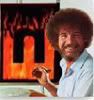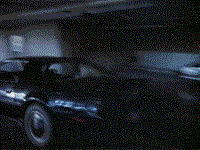This morning, no internet thru my router. Hell, my network wasn't even showing up on the list of available networks. I did a restore point ot lats night, and the network reappeared, but.....no internet connection thru the router.
I have a wireless Linksys dual band A and G router. When I have the network cable from the modem hooked up to the router the network shows up and the signal strength says "excellent", but neither browser (firefox or IE) can access the internet.
When I plug the modem cable directly into the back of my computer, the internet connection works fine, no problem.
Everything worked fine last night set up with the router on my network.
WTH?
Network trouble
Moderator: ElTaco
- Mister Bushice
- Drinking all the beer Luther left behind
- Posts: 9490
- Joined: Fri Jan 14, 2005 2:39 pm
Re: Network trouble
In all seriousness, the same fucking thing happened to me today.Mister Bushice wrote:This morning, no internet thru my router. Hell, my network wasn't even showing up on the list of available networks. I did a restore point ot lats night, and the network reappeared, but.....no internet connection thru the router.
I have a wireless Linksys dual band A and G router. When I have the network cable from the modem hooked up to the router the network shows up and the signal strength says "excellent", but neither browser (firefox or IE) can access the internet.
When I plug the modem cable directly into the back of my computer, the internet connection works fine, no problem.
Everything worked fine last night set up with the router on my network.
WTH?
The problem ended up being that my wifi connection was getting an IP address conflict with another machine (the Vonage phone adapter - which has a static IP). I'm not sure why my router was giving out the same IP address to two machines as it has never happened before. I just set the IP for my Vonage adapter to something way out of the usual range and all was fine.
You probably aren't having the same problem but you might want to check the IP addresses of all the machines on your network to see if there's a conflict.
- Mister Bushice
- Drinking all the beer Luther left behind
- Posts: 9490
- Joined: Fri Jan 14, 2005 2:39 pm
Rack Fu,
Yeah, something weird happened. I only have two computers set up on this network, and one of them is hardly used. I'm going to run some network scans tomorrow, but things were running slow this week on my secured access channels, so something odd is up. It may be this new ISP I have is blocking access somehow. I just thought perhaps the router was shitting the bed on me since my direct connect is working so well, and things were just fine until last night.
Yeah, something weird happened. I only have two computers set up on this network, and one of them is hardly used. I'm going to run some network scans tomorrow, but things were running slow this week on my secured access channels, so something odd is up. It may be this new ISP I have is blocking access somehow. I just thought perhaps the router was shitting the bed on me since my direct connect is working so well, and things were just fine until last night.
If this were a dictatorship, it'd be a heck of a lot easier, just so long as I'm the dictator." —GWB Washington, D.C., Dec. 19, 2000
Martyred wrote: Hang in there, Whitey. Smart people are on their way with dictionaries.
War Wagon wrote:being as how I've got "stupid" draped all over, I'm not really sure.
- Mister Bushice
- Drinking all the beer Luther left behind
- Posts: 9490
- Joined: Fri Jan 14, 2005 2:39 pm
WTH? Pretty much sums it up.
After 3 hours of scanning, testing, resetting and all that crap, it appears the problem was just that the modem and the router got out of sync, and the router wasn't getting any IP addresses from the modem. The router DNS server IPS were all at zero.
No viruses, no nothing found. Just had to reset all the router and modem settings and do a cold boot so they were in sync again.
After 3 hours of scanning, testing, resetting and all that crap, it appears the problem was just that the modem and the router got out of sync, and the router wasn't getting any IP addresses from the modem. The router DNS server IPS were all at zero.
No viruses, no nothing found. Just had to reset all the router and modem settings and do a cold boot so they were in sync again.
If this were a dictatorship, it'd be a heck of a lot easier, just so long as I'm the dictator." —GWB Washington, D.C., Dec. 19, 2000
Martyred wrote: Hang in there, Whitey. Smart people are on their way with dictionaries.
War Wagon wrote:being as how I've got "stupid" draped all over, I'm not really sure.
-
ElTaco
- Networking Securely
- Posts: 907
- Joined: Fri Jan 14, 2005 4:12 pm
- Location: Northern VA
- Contact:
This actually happens quite often. Doesn't explain why your wireless wasn't showing up but it would explain the internet problems. Usually if you can connect to your router (wireless) or plug it in directly and ping your router IP address but no internet is showing up, its a good idea to just restart both the cable/dsl modem and the router. Should fix the problem.
Also I have seen Linksys routers go bad and while everything is seemingly configured right and it claims to be connected, you can't get to the internet or sometimes connected to wireless. Not sure what causes this, but I haven't found a fix for it yet.
Also I have seen Linksys routers go bad and while everything is seemingly configured right and it claims to be connected, you can't get to the internet or sometimes connected to wireless. Not sure what causes this, but I haven't found a fix for it yet.
- Mister Bushice
- Drinking all the beer Luther left behind
- Posts: 9490
- Joined: Fri Jan 14, 2005 2:39 pm
I did restart both units (router and modem) several times, but in the end I had to reset the router and set it all up again. I ended up calling linksys and they went thru the same steps I did with no luck two times, until finally after a cold reboot the thing found the IPs. Go figure.
I was going to say at least it didn't happen during business hours, but it mucked up my Sunday for sure.
Did I tell you I switched to clearwire a few months back? That wasn't the problem, as I was able to get on the internet with out the router on a direct connect.
My only complaint about clearwire so far is the occasioanal "white page" I get in between some web page operations. The page will suddenly go blank and say "done" at the bottom, and when you go back you sometimes lose data. Doesn't happen too often, though.
I was going to say at least it didn't happen during business hours, but it mucked up my Sunday for sure.
Did I tell you I switched to clearwire a few months back? That wasn't the problem, as I was able to get on the internet with out the router on a direct connect.
My only complaint about clearwire so far is the occasioanal "white page" I get in between some web page operations. The page will suddenly go blank and say "done" at the bottom, and when you go back you sometimes lose data. Doesn't happen too often, though.
If this were a dictatorship, it'd be a heck of a lot easier, just so long as I'm the dictator." —GWB Washington, D.C., Dec. 19, 2000
Martyred wrote: Hang in there, Whitey. Smart people are on their way with dictionaries.
War Wagon wrote:being as how I've got "stupid" draped all over, I'm not really sure.