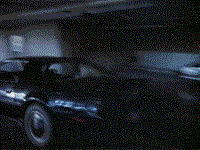I set up my wireless network in my house. I have Linksys router. Every time I hook up the cable modem to the router, everyhting is cool for a 20-30 minutes. Then, all of a sudden, our internet connection goes to a screeching halt. What used to come up in sub-seconds takes like 5 minutes to come up. However, for 20-30 minutes all is working fine after the cutover from cable modem to PC to cable modem to router to PC.
WTF happens in that 20-30 min? Is it possibly spyware? No way can a router be fucked up to where it works just fine for 20-30 min and then is just plain trask after that.
What the hell is wrong???
Moderator: ElTaco
- indyfrisco
- Pro Bonfire
- Posts: 11683
- Joined: Fri Jan 14, 2005 1:15 pm
What the hell is wrong???
Goober McTuber wrote:One last post...
-
BSmack
- 2005 and 2010 JFFL Champion
- Posts: 29350
- Joined: Sat Jan 15, 2005 2:21 pm
- Location: Lookin for tards
Re: What the hell is wrong???
If you have to ask the question "Is it spyware?" then you should at the very least install/update Adaware, Spybot and your anti virus definitions. I'd recommend getting Hijack This as well. But use it very VERY carefully.IndyFrisco wrote:I set up my wireless network in my house. I have Linksys router. Every time I hook up the cable modem to the router, everyhting is cool for a 20-30 minutes. Then, all of a sudden, our internet connection goes to a screeching halt. What used to come up in sub-seconds takes like 5 minutes to come up. However, for 20-30 minutes all is working fine after the cutover from cable modem to PC to cable modem to router to PC.
WTF happens in that 20-30 min? Is it possibly spyware? No way can a router be fucked up to where it works just fine for 20-30 min and then is just plain trask after that.
BTW: Doesn't your cable provider offer a wireless router/modem package? The days of having to use a cable modem and a separate wireless router should be behind us. A call to your cable provider might just solve your problem with a free hardware upgrade.
"Once upon a time, dinosaurs didn't have families. They lived in the woods and ate their children. It was a golden age."
—Earl Sinclair
"I do have respect for authority even though I throw jelly dicks at them.
- Antonio Brown
—Earl Sinclair
"I do have respect for authority even though I throw jelly dicks at them.
- Antonio Brown
-
ElTaco
- Networking Securely
- Posts: 907
- Joined: Fri Jan 14, 2005 4:12 pm
- Location: Northern VA
- Contact:
Its hard to figure out what is going on without doing at least some testing. You are saying that your problem is that your internet connection goes from blazing fast to a turtle crawl. This means that your connection is up and running, but it is possible that something is over loading your computer, switch, wireless AP, modem or internet line. It could be a virus or spyware, it could be the neighborhood kid getting on there and using your connection to run a DOS attack. Could be that your modem or router has some problem, such as a heating problem, that might result in them not performing efficiently. It could even be that your internet provider is tired of all the porn you surf so after a while they cut back your bandwidth.
So what can you do?
Well I'd make sure all your computers are clean of viruses and spyware. There are some free virus and spyware checkers available in our open source topic. You could download a few, install it on all your computers/laptops and make sure they are clean.
Next, if you haven't secured your wireless network, I'd go ahead and make sure no one but you and your family can get on. Use WEP at the very minimum, preferably WPA if your router/AP supports it.
Next disconnect every other computer but yours and see if after 30 minutes it still comes to a crawl. You might consider doing some simple tests to see how fast your connection is going. You could do this by pinging a site like google, as well as pinging your own router. If your own network is being over taxed by traffic, you shoudl see both pings be substantially slower. If your internet connection is limited or one of your network devices is having problems, your internal ping would be fast but your google ping would be slow.
If you determine or suspect that your problem is with your wireless AP, router or modem, I would directly hook up your pc to the modem and see if the problem still happens. If the problem is still there, you can call up your internet provider and have them test your connection to make sure its not a problem on their end. If they say its fine, your problem may be with your modem.
If on the other hand your computer stays connected to the internet when directly plugged into the modem, your problem may be the router. If only one computer is plugged into the router and that same computer works fine when directly connected to the modem, the problem is most likely the router so you might try updating the Flash software to the latest or reset the system to the factory defaults and set it up from scratch again. If it stil causes problems, buy something other then a Linksys.
I personally am not a big fan of the crap that ISPs hand out. I'd much rather go spend some money and buy a D-link or Netgear router.
Also, if you are a geek, as I mentioned it to some other people int he past, you can always use an old computer to build your own router using one of many open source firewall projects. Then just buy a wireless AP and plug that into the internal port of the computer. A basic computer running one of the firewall Linux projects can handle a lot more traffic than some of those crappy firewalls on the market.
You can also use a lot more features, such as traffic shaping (to limit your kid's bandwidth so they can't download as much shit) or set up some very specific firewall rules that can limit incomming and outgoing ports, or even just to monitor who your wife/husband is flirting with today on the internet.
So what can you do?
Well I'd make sure all your computers are clean of viruses and spyware. There are some free virus and spyware checkers available in our open source topic. You could download a few, install it on all your computers/laptops and make sure they are clean.
Next, if you haven't secured your wireless network, I'd go ahead and make sure no one but you and your family can get on. Use WEP at the very minimum, preferably WPA if your router/AP supports it.
Next disconnect every other computer but yours and see if after 30 minutes it still comes to a crawl. You might consider doing some simple tests to see how fast your connection is going. You could do this by pinging a site like google, as well as pinging your own router. If your own network is being over taxed by traffic, you shoudl see both pings be substantially slower. If your internet connection is limited or one of your network devices is having problems, your internal ping would be fast but your google ping would be slow.
If you determine or suspect that your problem is with your wireless AP, router or modem, I would directly hook up your pc to the modem and see if the problem still happens. If the problem is still there, you can call up your internet provider and have them test your connection to make sure its not a problem on their end. If they say its fine, your problem may be with your modem.
If on the other hand your computer stays connected to the internet when directly plugged into the modem, your problem may be the router. If only one computer is plugged into the router and that same computer works fine when directly connected to the modem, the problem is most likely the router so you might try updating the Flash software to the latest or reset the system to the factory defaults and set it up from scratch again. If it stil causes problems, buy something other then a Linksys.
I personally am not a big fan of the crap that ISPs hand out. I'd much rather go spend some money and buy a D-link or Netgear router.
Also, if you are a geek, as I mentioned it to some other people int he past, you can always use an old computer to build your own router using one of many open source firewall projects. Then just buy a wireless AP and plug that into the internal port of the computer. A basic computer running one of the firewall Linux projects can handle a lot more traffic than some of those crappy firewalls on the market.
You can also use a lot more features, such as traffic shaping (to limit your kid's bandwidth so they can't download as much shit) or set up some very specific firewall rules that can limit incomming and outgoing ports, or even just to monitor who your wife/husband is flirting with today on the internet.